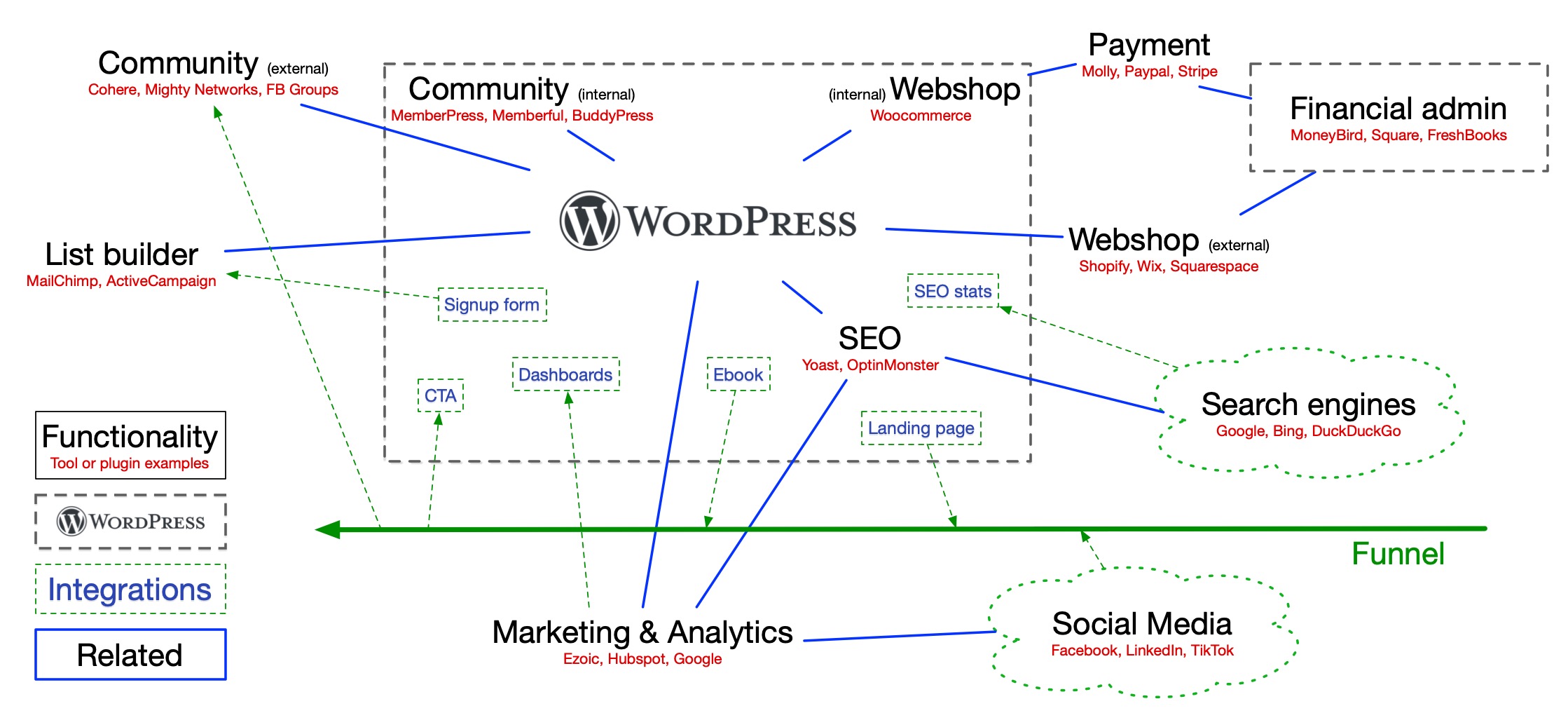 Key takeways
Key takeways
This article discusses considerations for migrating functionalities from WordPress to various SaaS platforms. Key takeaways include:
- Data Management: Understanding where your data resides and ensuring you can migrate or download it is crucial. Maintaining flexibility in your data processes is essential.
- Process Flows: Assessing how data flows between components helps maintain modularity, allowing for easier replacement or integration of tools.
- Component Reduction: Simplifying the number of components can streamline operations, but be aware of potential limitations in functionality with fewer, more generalized tools.
- Migration Considerations: When switching data-containing components, thorough functional testing is necessary to ensure sustained operability and to identify dependencies that might be affected.
- Integration Dependencies: Recognizing dependencies, such as a newsletter signup form linked to a specific email marketing service, is vital to prevent disruptions during migration.
- Financial Processing: For components like WooCommerce, consider backend elements such as payment portals and their integration with financial processes and accounting systems.
The article emphasizes the importance of careful planning and understanding of your current systems before migrating to new platforms to ensure a smooth transition.
Introduction
A fellow business student wanted my advise on migrating functionality between WordPress and different SaaS providers. He was considering moving to a more lightweight website platform while replacing functional components currently running under WordPress. Some of the components currently in use were: Woocommerce, MemberPress, ClickFunnels, etcetera.
While I see a lot of comprehensive integrations from customers with Ezoic, HubSpot, Google Analytics and a lot of others I thought it might be useful to publish my advice here to make some sense overseeing all your tools, data and processes as a (online) business owner.
The main takeaways of this post are what to look for when running inventory. What are your processes? And more importantly where is your valuable data exactly stored? Can you migrate/download this? But also, keep an eye out for flexibility.
Hi Gerard! Thanks for your reply. Sounds like you have a lot of experience with wordpress. We use woocommerce, clickfunnels, memberpress. Basically I’m thinking it will be simpler if we move away from wordpress and use the tools Scott is suggesting like Heroic, Samcart, Unbounce, Thinkific.
The main motivation for me as the marketer, is Unbounce and Samcart. My business partner was adament about wordpress. His concerns were around longevity and having a tech guy able to help. With email we use Drip and don’t plan to change that.
For me, I’m a little nervous going from wordpress to Heroic as its a pretty new platform. But not sure if my concerns are warranted at all
Hi, thank you for your trust, Below I’ll give some high over pointers and elaborate on them with a simple practical example.
Functional
Most important thing is to consider where your data resides and from where to where it flows process wise. You can look at it like Lego. You want to be able to replace components in your end-to-end process and stay (somewhat) modular.
Reduce, if possible, the amount of components in your future flow. Mind you there’s a trade-off. The less components you use, the more functionality is in there per component, the bigger the change that the functionality on certain aspects is limited (that’s why I like WordPress versus platforms like Heroic). Then again, you can replace certain components for more individual ones if deeper functionality is required.
You probably heard of the term MVP (minimum viable product) and KISS (keep it simple, stupid). That applies everywhere. Start simple if possible and iterate and improve stuff over time.
Data & processes
With data, think of content (for e.g. organic or paid traffic) and contact info (leads / customers / followers) you should, without to much hustle (or help of a techy), always be able to ‘take data with you’ to somewhere else.
In regards to process flows or relations between components I’ll give an example:
Assume a newsletter signup form on your wordpress website that integrates directly with a list builder like MailChimp. Then your actual data (value) is in MailChimp. Thus moving from WordPress (in this example seen as a simple website) to a platform like Heroic, would merely mean moving your signup form to somewhere else as long as it integrates with Mailchimp. This means in this case that the data (your email list) stays where it is.
So, migrating to something else If it’s light weight like the aforementioned signup form it should be fairly easy.
Migrating
It’s more impactful when you want to switch ‘data containing components’ like the example of MailChimp. You should do more functional testing before switching. Preferably use a test setup with which you can emulate the full flow of the previous (current) tool’s functionality to make sure it does what is required. Therewith establishing sustained operability when switching. Also, and this is important, you should also consider a list of dependent tools.
For instance: Moving from MailChimp to something else as is, breaks your signup form on the WordPress site because it doesn’t know you switched. Moreover, ideally you want to look for (some) import / export options when switching components that hold data for future flexibility.
Components
You also wrote that you use Woocommerce. Oversimplifying this as a simple webshop there’s one important aspect, if implemented like that, which is a possible payment portal on the backend. That is also something worth looking at because, if automated, this leans in to financial processing. Which, in term, is accounting/administration. Any ‘data’ or related components in that part of the chain should get the same consideration.
Then, looking at Memberpress the same principles can be applied. There’s user accounts in there and possibly profile or other info of theirs. Your (paid) content for them. These are obviously categorized as ‘data’. Related/dependent flows can be things like a signup process and for instance links from social media to a landing page or signup form to that.
So, with dissecting your WordPress website (and / or other building blocks) you should try and get clear what is in there (actual data versus dependent/integrated tools or functionality) and plan steps accordingly. In short, get clarity on dependancies. As they call this in IT projects: “find your critical path”.
Note: It might all be a bit to thorough, in that case apologies, but I’m used to advise on huge IT projects 😇
Nevertheless, I hope this helps and get’s you in the right direction. Feel free to drop any questions on the above.
Have a nice weekend!
– Gerard
Thank you so much…wow! Appreciate this. I’ll be reviewing Monday 🙂






